Requirement:
1. Chrome
2. APK Downloader *credit to codekiem*
3. Device ID
How to do it?
1. Install Chrome and update to the latest version
2. Install the .crx file, you can't install it directly. Open chrome://extensions/ and drag the .crx to the browser.
3. The APK Downloader will be installed. Open the APK Downloader setting page.
4. Install Device ID and write down your device id. Input your device in the APK Downloader setting page.
5. Click save and you are ready to go.
6. Open a Play Store page to test, look at example.
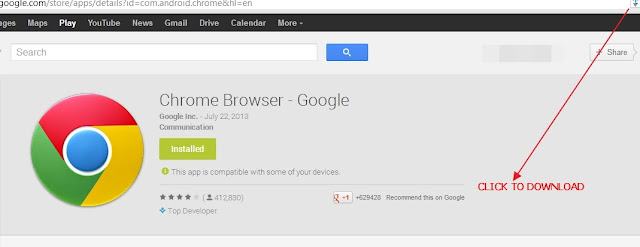


APK Downloader page not found
ReplyDeletefixed
ReplyDeleteklo paid game bisa jg gan?
ReplyDeletetested and worked, thanks gan.
ReplyDeleteyah ngga bisa lah, itu namanya pencurian gan :D
ReplyDeletenice :D
ReplyDeletekalo buat game" yang sizenya besar ga bisa ya ? saya coba download six-guns selalu muncul pesan 'ERROR :cannot download this app'
ReplyDeleteuntuk beberapa memang gk jalan
ReplyDeleteAPK downloadernya kok keluar bahasa mesin yah? thx.
ReplyDelete